Accepting online payments with MoveBooker

When MoveBooker is installed on your moving company's website, it immediately gives your website the superpower of accepting credit card details enabling you to offer hassle free payment experiences to your customers, charge deposits and other payments on schedules that work for both you and your prospective customer.
This post walks through how MoveBooker collects the card details and gives you the ability to charge prospective customers in 2 different scenarios.
The Setup: MoveBooker and your Merchant Account (Stripe)
To begin, you will need your own Merchant account with Stripe, one of the leading merchant/card processing providers for handing online payments. Once done, you can then connect your MoveBooker and Stripe accounts together in the MoveBooker admin.
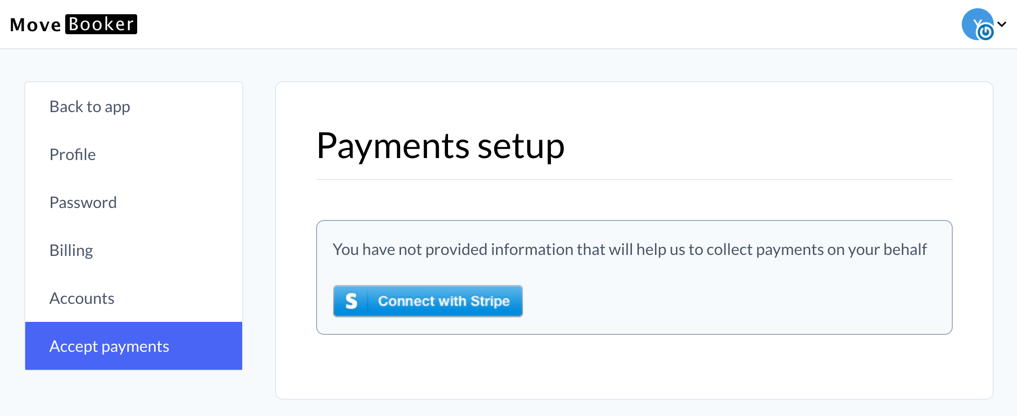
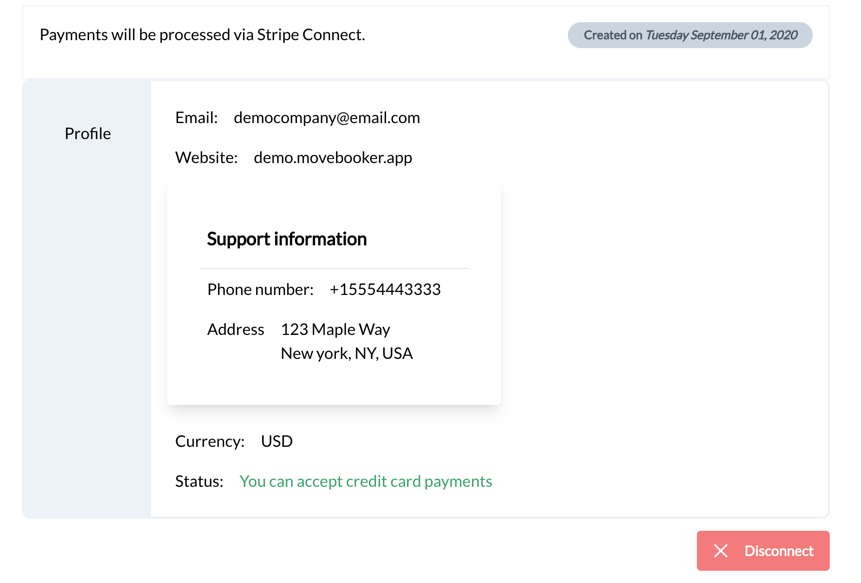
Scenario 1. At the time of booking
Since no one brings out their credit card unless they have a sense what their moving costs might be, having instant estimates setup in MoveBooker is the first step to make this possible
With pricing setup, customers receive pricing information and are prompted to complete their booking with their billing/card details.
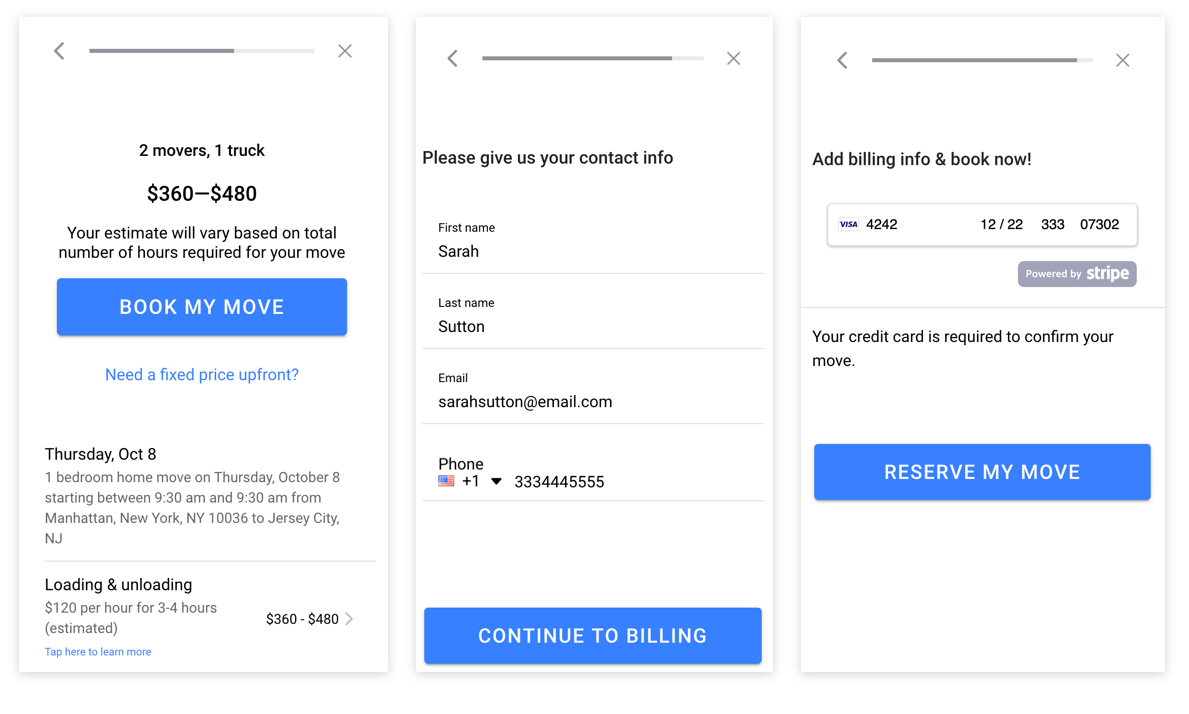
And once the booking comes in. You can decide the charge the card already on file with your Stripe account using MoveBooker whenever you are ready.
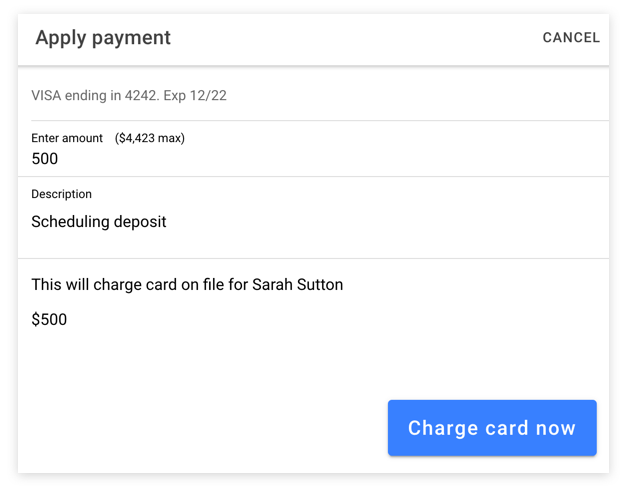
Scenario 2. Manual estimate sending
This scenario kicks in if you have not setup MoveBooker to provide instant estimates for certain types of moves. This is common with larger homes or offices. In this scenario, the customer is prompted to schedule a call, visit, zoom meeting with you to discuss an estimate. Once the estimate is ready, MoveBooker can be used to request the billing details and charge the customer according to your payment schedule.
Take a look at the screenshots and captions below as you follow the user flow from the perspective of your prospective customers
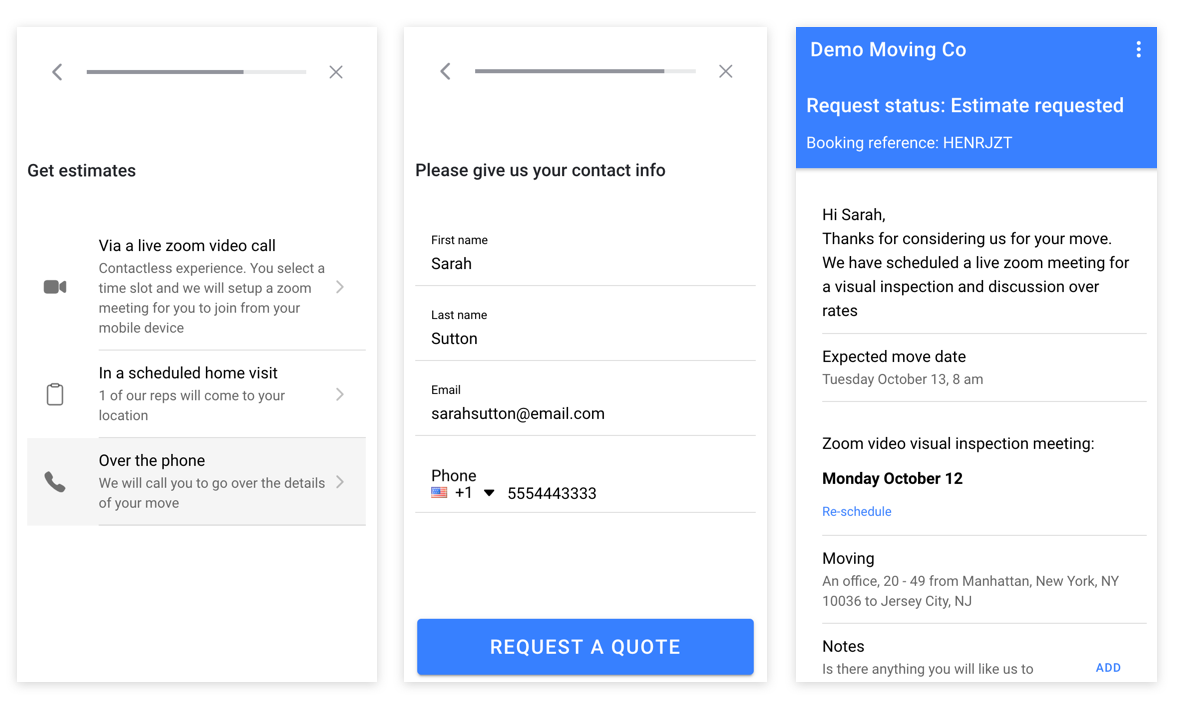
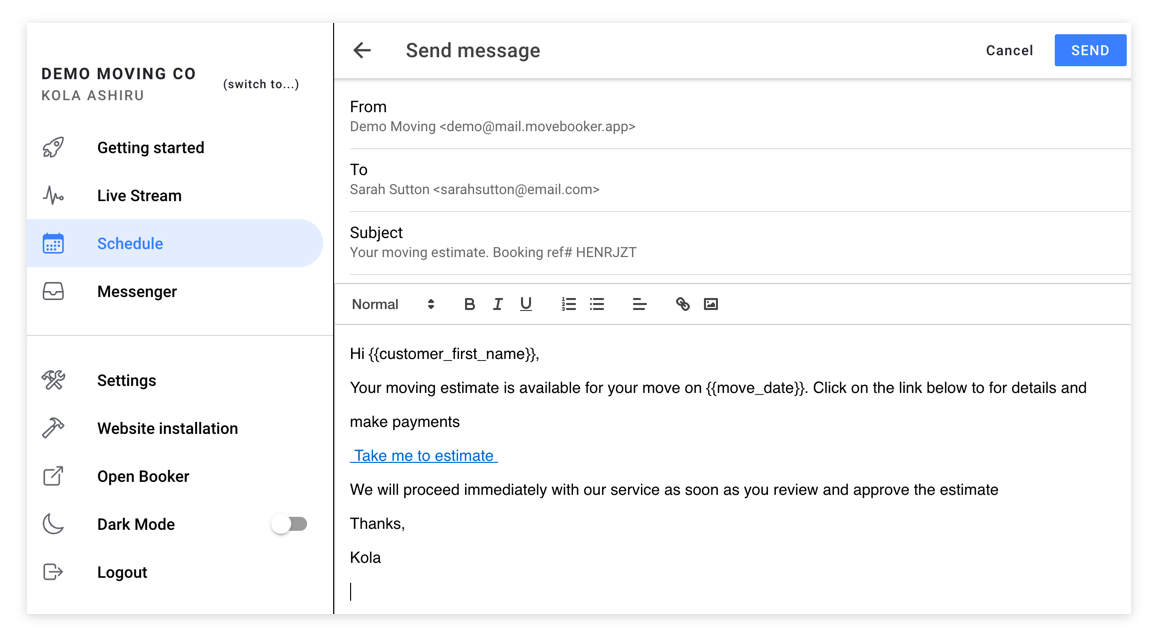
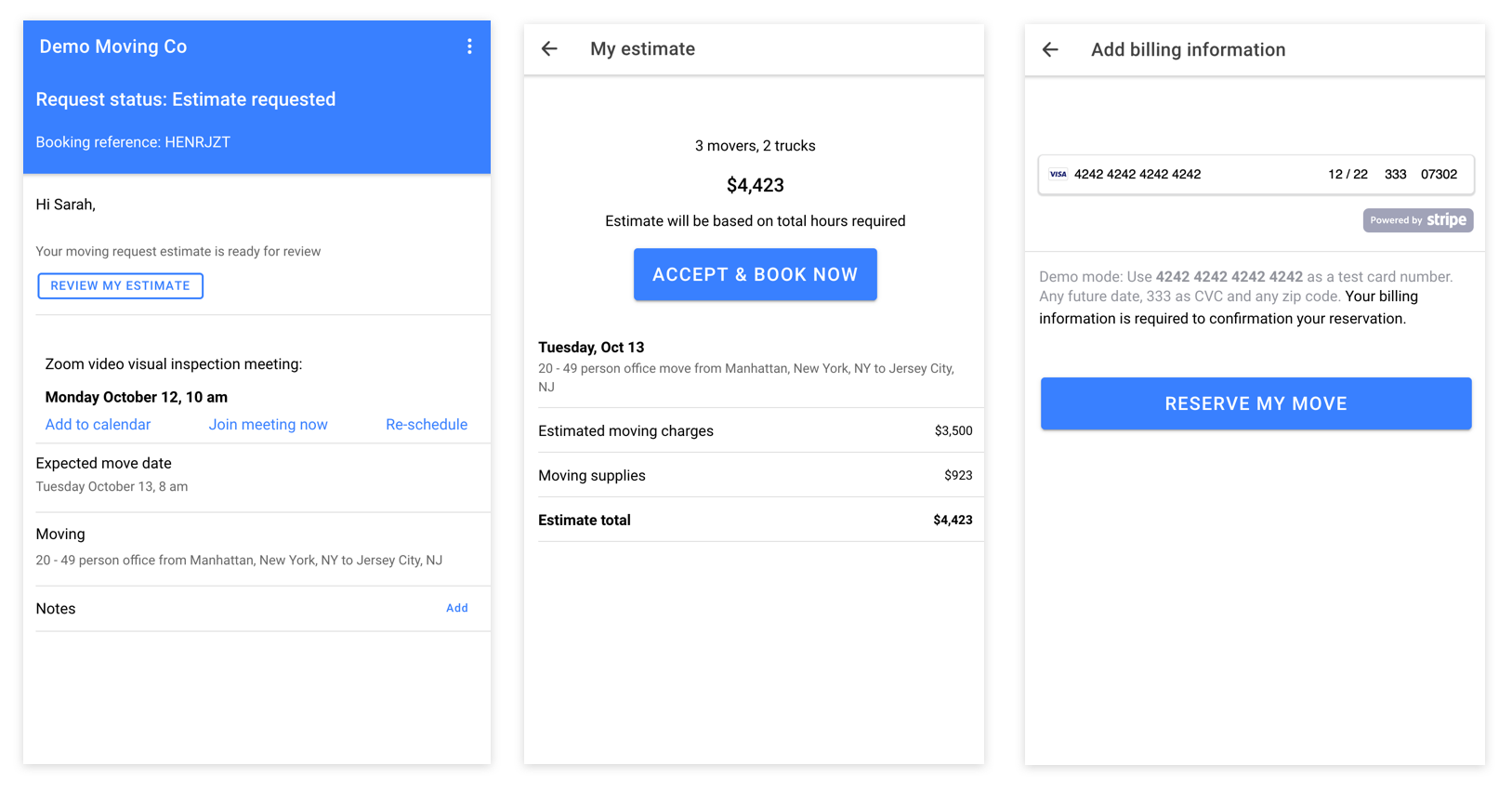
Interested in effortless online move bookings? Start a free MoveBooker trial here .
